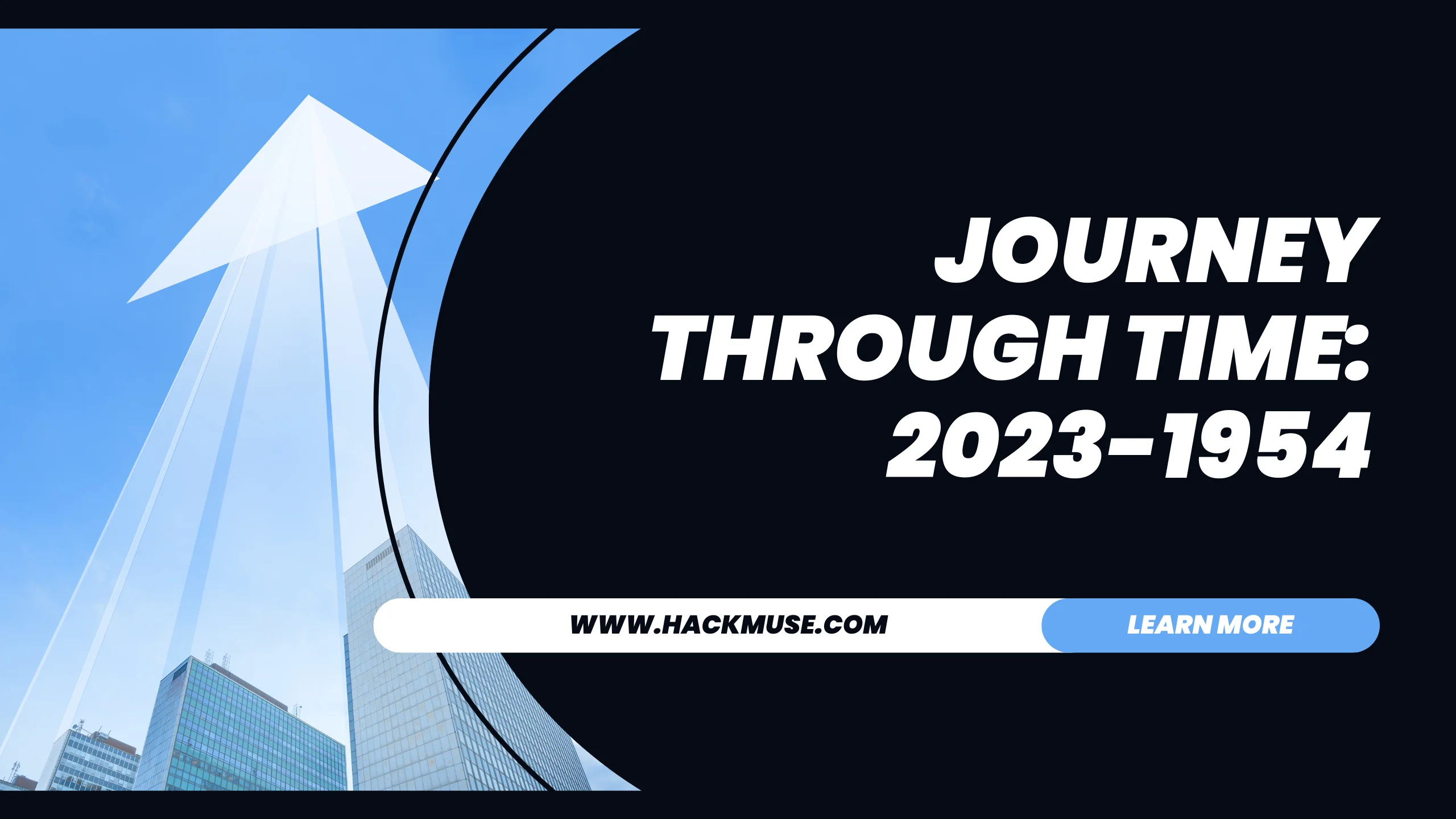Apple devices are renowned for their security and seamless user experience, but what happens when you forget your Apple ID password? Enter iforgot.apple.com, a dedicated website designed to help Apple users recover their Apple ID and regain access to their accounts. This article delves into the functionalities of iforgot.apple.com, providing a comprehensive guide on how to use it effectively.
Overview of iforgot.apple.com
The iforgot.apple.com website is an official Apple service aimed at assisting users who have trouble accessing their Apple ID accounts. Whether you’ve forgotten your password, need to unlock your account, or face any other issue related to your Apple ID, iforgot.apple.com is your go-to resource. The website offers a streamlined, user-friendly interface, ensuring you can recover your account with minimal hassle.
How to Use iforgot.apple.com
Using iforgot.apple.com is straightforward. Here’s a step-by-step guide:
- Visit the Website: Open your browser and go to iforgot.apple.com.
- Enter Apple ID: Input your Apple ID. If you’ve forgotten your Apple ID, you can click on “look it up” to find it.
- Verify Identity: Follow the prompts to verify your identity. This might involve answering security questions, receiving a verification code on your trusted device, or using two-factor authentication.
- Reset Password: Once verified, you’ll be able to reset your password. Choose a strong, unique password to secure your account.
- Account Recovery: If you’re unable to reset your password immediately, the site may guide you through an account recovery process, which could take a few days.
Features of iforgot.apple.com
The iforgot.apple.com website is packed with features designed to help users regain access to their accounts quickly and securely. Key features include:
- Password Recovery: The primary function is to help users reset their Apple ID passwords.
- Account Unlock: If your account has been locked for security reasons, iforgot.apple.com can help you unlock it.
- Two-Factor Authentication Support: The site supports users with two-factor authentication enabled, providing additional layers of security.
- Security Questions: If you’ve set up security questions, you can use them to verify your identity.
- Account Recovery Options: If you’re unable to recover your password immediately, the site offers account recovery options.
Common Issues and Solutions
While iforgot.apple.com is generally straightforward to use, users might encounter some common issues. Here are a few and their solutions:
- Forgot Apple ID: If you don’t remember your Apple ID, use the “look it up” feature on the site. You’ll need to provide your first and last name along with the email address associated with the Apple ID.
- No Access to Trusted Device: If you don’t have access to your trusted device, you can choose to receive a verification code via your trusted phone number or email.
- Account Recovery Takes Time: If you can’t reset your password immediately, you might have to undergo account recovery, which can take several days. During this period, you can check the status of your request on iforgot.apple.com.
Importance of Security
The iforgot.apple.com website is a testament to Apple’s commitment to security. Ensuring the safety of your Apple ID is crucial because it’s tied to your personal data, including emails, contacts, and even financial information. Here’s how to maintain the security of your Apple ID:
- Strong Passwords: Use a strong, unique password that combines letters, numbers, and special characters.
- Two-Factor Authentication: Enable two-factor authentication for an added layer of security.
- Regular Updates: Regularly update your security questions and recovery options.
- Monitor Account Activity: Keep an eye on any unusual activity in your Apple ID account.
FAQs about iforgot.apple.com
1. What is iforgot.apple.com?
iforgot.apple.com is Apple’s official website to help users recover their Apple ID passwords, unlock accounts, and manage account security issues.
2. How do I reset my Apple ID password on iforgot.apple.com?
Visit iforgot.apple.com, enter your Apple ID, follow the prompts to verify your identity, and then reset your password. You may need to answer security questions or use two-factor authentication.
3. What should I do if I don’t remember my Apple ID?
If you’ve forgotten your Apple ID, use the “look it up” feature on iforgot.apple.com. Provide your first and last name along with the email address associated with the Apple ID.
4. Can I recover my account if I don’t have access to my trusted device?
Yes, if you don’t have access to your trusted device, you can choose to receive a verification code via your trusted phone number or email during the identity verification process.
5. Why does the account recovery process take several days?
The account recovery process might take several days to ensure the security of your account. This period allows Apple to verify your identity thoroughly before granting access.
Conclusion
The iforgot.apple.com website is an essential tool for Apple users facing issues with their Apple ID. Whether you’ve forgotten your password, need to unlock your account, or are dealing with any other Apple ID-related problem, this website provides a reliable solution. By following the steps outlined in this guide, you can efficiently navigate the process and regain control of your account.
Maintaining the security of your Apple ID is paramount. Regularly updating your password, enabling two-factor authentication, and monitoring your account activity can help safeguard your personal information. With iforgot.apple.com, Apple ensures that users have a secure and convenient way to manage their accounts, reflecting its ongoing commitment to user security and privacy.